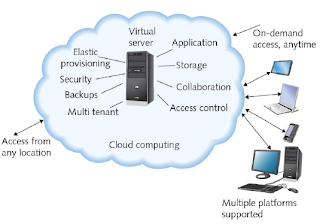- Bus topology – consists of a single cable that connects all the nodes on the network.
- Ring topology – each node is connected to the two nearest nodes so that the entire network forms a circle.
- Star topology – every node is connected through a central device.
Hybrid Topologies consist of more
complex combinations of topologies. Two kinds of hybrid topologies are:
- Star-Wired Ring - This uses the physical layout of a star in conjunction with the ring logical topology.
- Star-Wired Bus – This topology combines the star and bus formations.
Logical
Topologies – refers to the way in which data are transmitted between nodes,
rather than the physical layout of the paths that data take.
Backbone
Networks – is the part of the network to which segments and significant shared
devices connect.
- Serial Backbone – is the simplest kind of backbone. It consists of two or more devices connected to each other by a single medium in a daisy chain fashion.
- Distributed Backbone – consists of several intermediate connectivity devices connected to one or more central connectivity devices.
- Collapsed Backbone – uses a router or switch as the single central connection point for multiple subnetworks.
- Parallel Backbone – is the most robust type of network backbone. The key point is that a parallel backbone is redundant.
The text goes
into great detail about the Ethernet and how it is a flexible technology and
that all Ethernet networks have a common thread which is their access method.
This is known as CSMA/CD. The following diagram covers the process.
CSMA/CD Process
It covers the
Ethernet standards for copper cable and fiber optic cable. The following chart
is a summary of common Ethernet standards.
I found the visual
depictions to be very helpful in understanding the various concepts in this
chapter. The chapter was presented in a logical and organized manner which helped
in grasping the material.