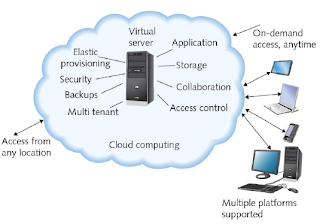The chapter
provides a logical and methodical way for troubleshooting network problems. This
serves as a basic road map for identifying and resolving network issues. The
process begins with identifying the problem and its symptoms. It is then
important to determine the problems scope. Which is to say how many users are
affected, a work group, a department, or the entire company? This data helps in determining
the magnitude of the issue. The following bullet points provide a means to
capture this information.
- Gather information
- Identify symptoms
- Question users
- Determine if anything has changed
After you have identified the scope
of the problem it is then time to establish a theory of probable cause. An
excellent way to learn more about the problem is to recreate the symptoms. One
needs to be very careful in doing this because this could cause havoc for the
system. You must ask the obvious questions
at this stage to help determine cause.
Next you should test the theory to
determine cause. It may be something as simple as a plug unplugged or a cable
disconnected. The following bullet points provide a path.
- If theory confirmed, determine next steps
- If theory not confirmed, establish new theory
or escalate
At this juncture after you have
analyzed the network and have identified the problem it’s time to establish
action plan. In the action plan it should take into consideration what impact it
will have on the users and network. After development you would implement the
solution or escalate for further development. As part of the process the next
step would be verify full functionality and implement preventative measures if
applicable. And finally document findings, actions, outcomes.
The last part of the chapter spends
time covering troubleshooting tools. It looks at tone generators and tone
locator's, multimeters, cable continuity testers, cable performance testers,
voltage event recorders. These are only a few.
The chapter had a lot of pictures, diagrams,
and flow charts. It was very helpful in understanding the methodology of troubleshooting.